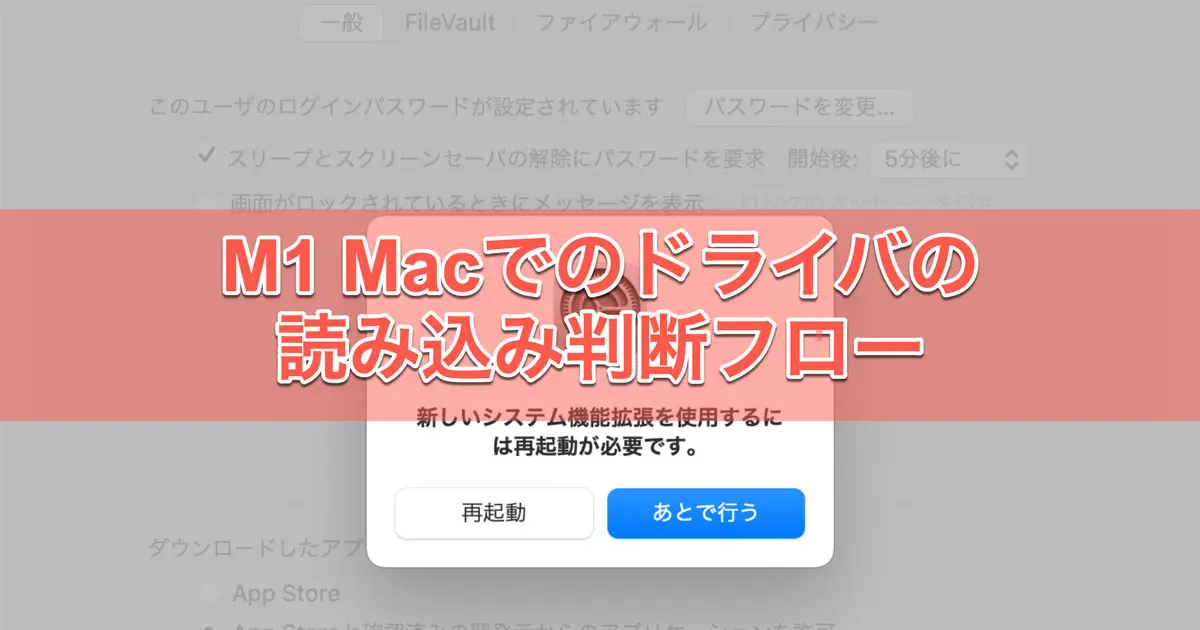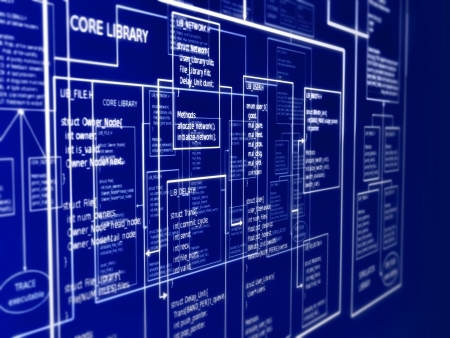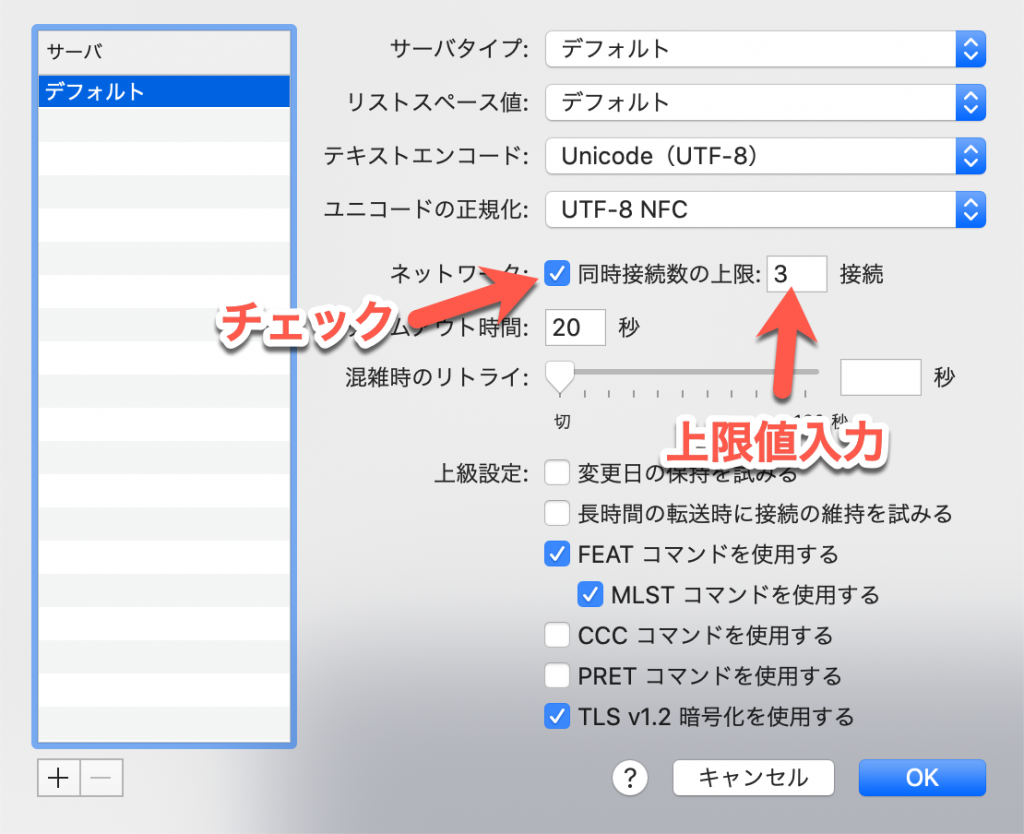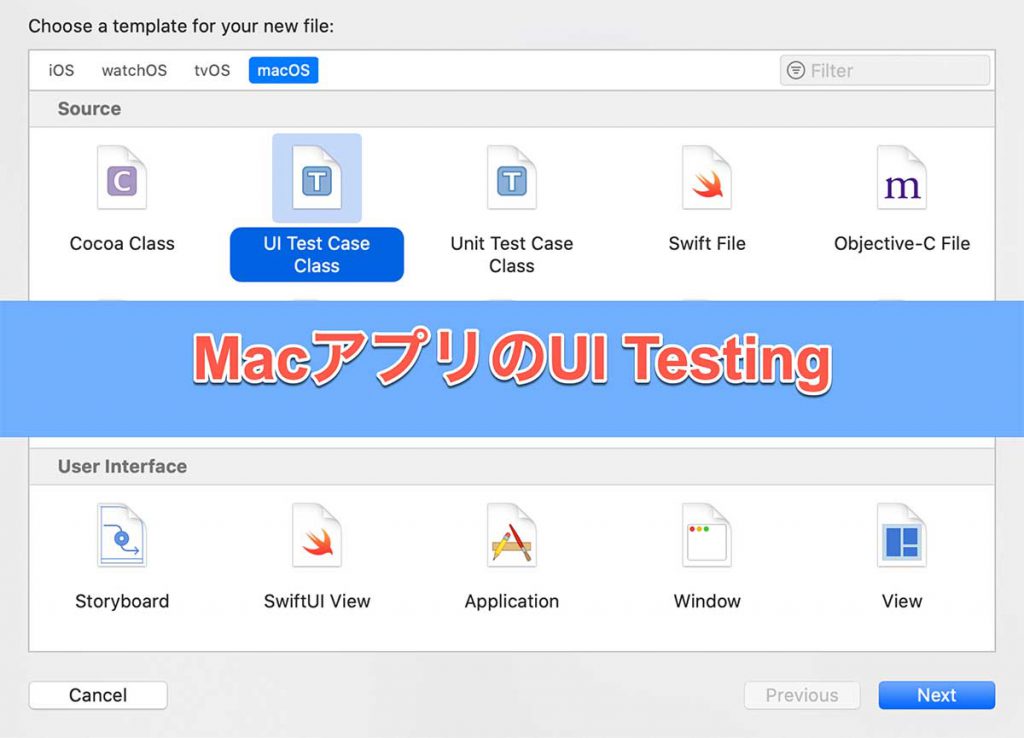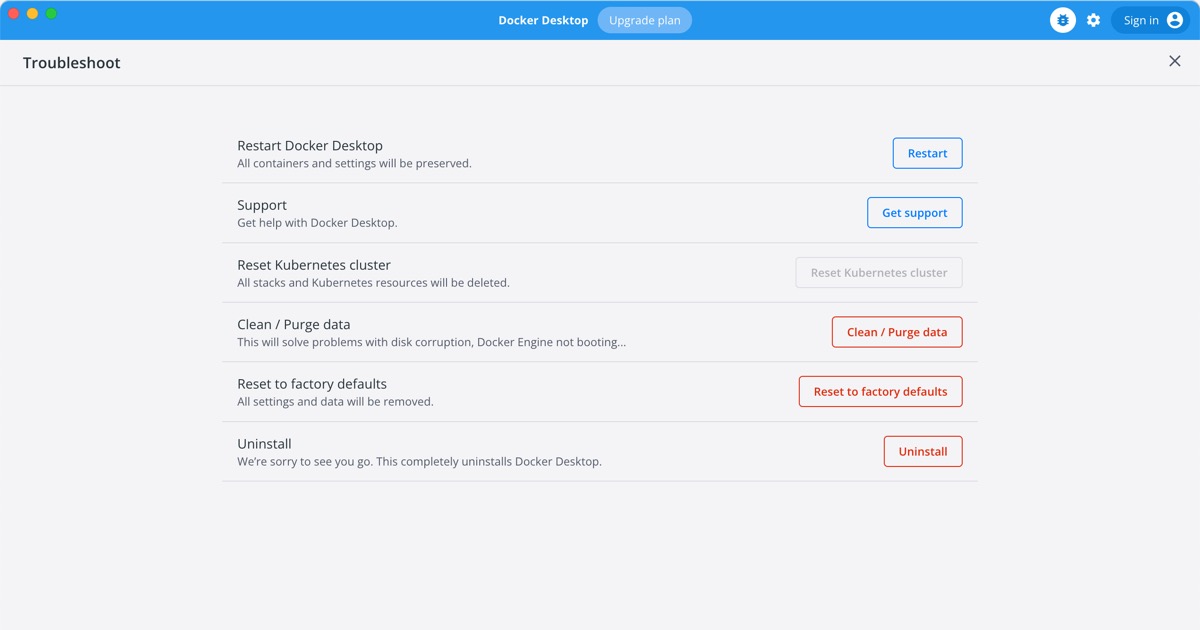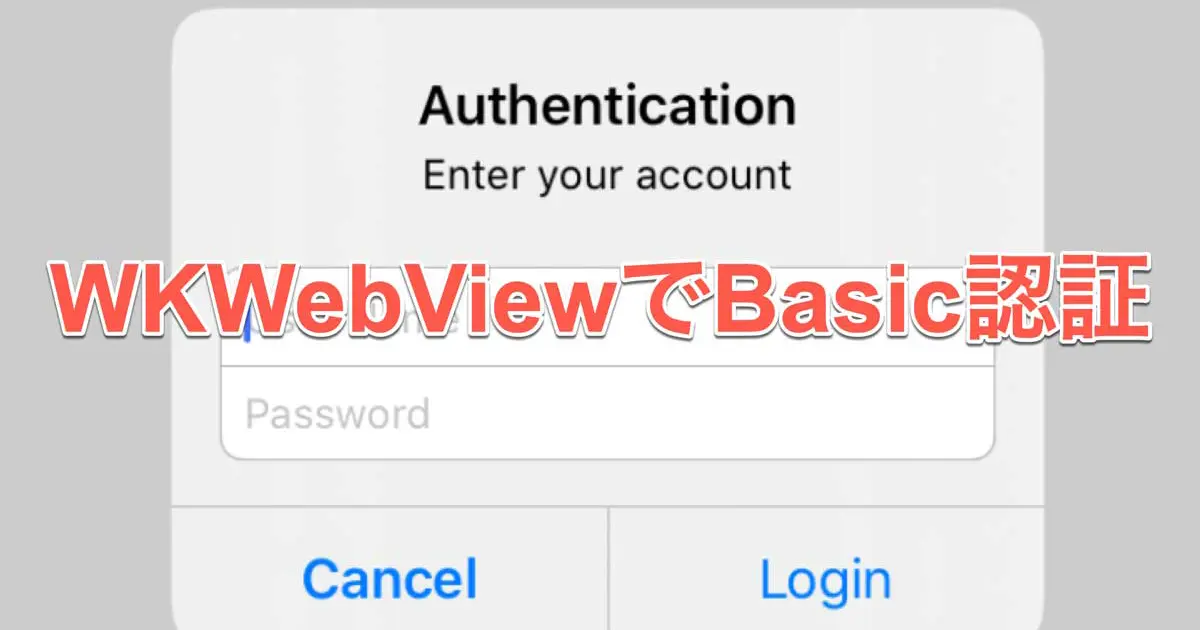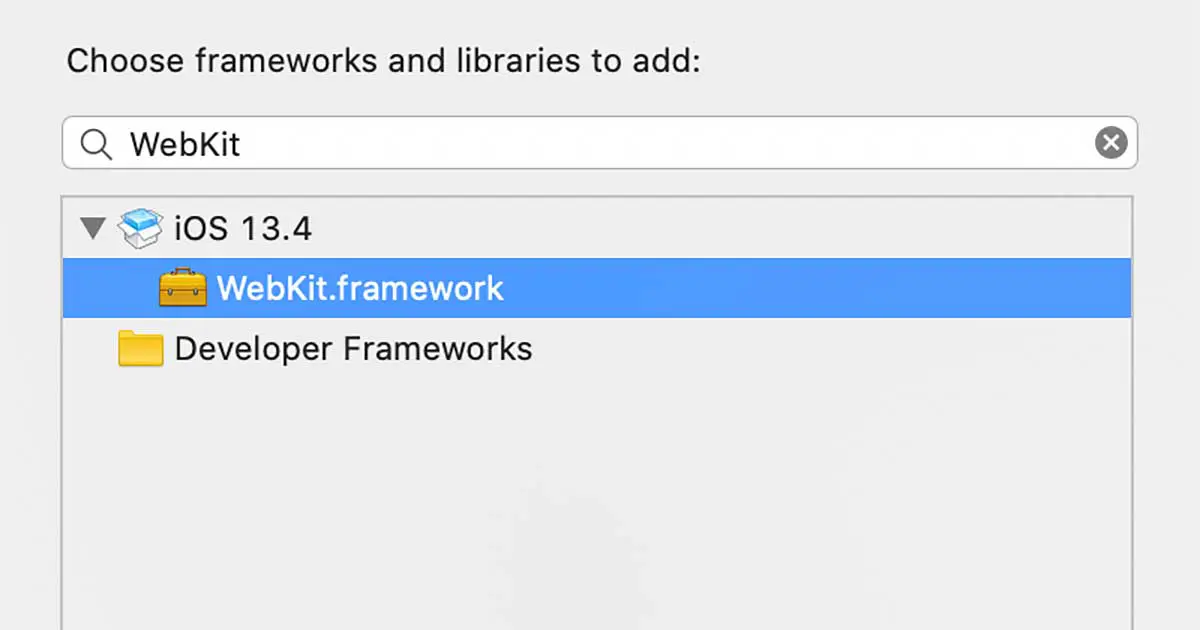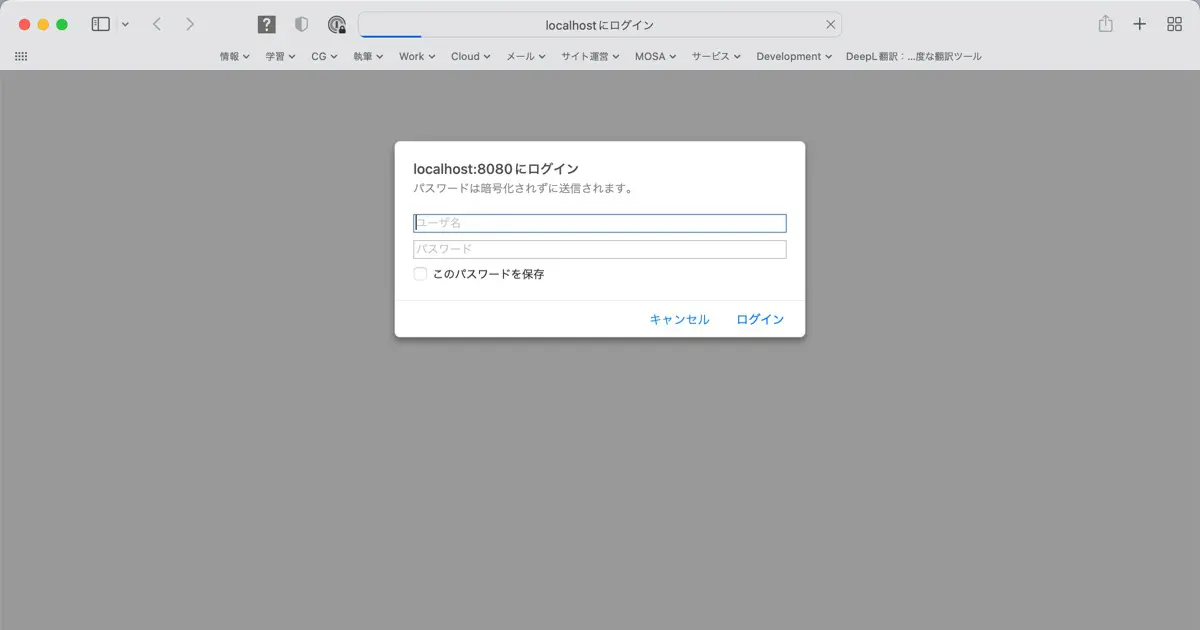-

M1 Mac でのドライバの読み込み判断フロー
M1 Macになってからドライバが使えなくなってしまった。。。CatalinaやBig Surになってからドライバを使った周辺機器やソフトがエラーになってしまう。。。 こんなこと増えていませんか?ここ数年、セキュリティ対策の強化でmacOSでのドライバを取り巻く状... -

MacPro 2013からHDMIで60Hzのリフレッシュレートにしたい
私が使っているBenQのディスプレイは、複数のポートを持っていて、複数のマシンと接続できます。 Display Port v1.2 HDMI 1.4 HDMI 2.0 DVI Mac Pro 2013からHDMIポートに接続して使うとリフレッシュレートが25Hzになってしまいました。マウスカーソルの動... -

開発のためのインフラを移行しました
今だと開発のインフラにはGitHubだったり、Dropboxだったり、色々なクラウド上のソリューションがあります。しかし、契約上の理由やデータ容量の問題などでクラウドを使ったシステムには入れることができないデータが沢山あります。そのため、私は内部にオ... -

「基礎から学ぶMetal」を執筆しました
Metalを使ったGPUプログラミングの最初のステップを解説した「基礎から学ぶMetal」を執筆しました。 書店での発売日は 2021年1月18日 の予定です。 詳細は次の記事をご覧ください。 [clink url="https://www.rk-k.com/archives/work/learn-metal"] -

基礎から学ぶMetal
「基礎から学ぶMetal」を執筆しました。本書はMetalを使ってGPUプログラミングを行うための最初のステップを解説するMetalの解説書です。 ここ数年前から画像処理や機械学習といった分野でGPUを計算エンジンとして使用して、CPUだけでは膨大な時間がかかる... -

MacBook Pro 2020 M1 のために Thunderbolt 3 Dock を導入
MacBook Pro 2020 M1が届いて数日。方々のベンチマークで見たとおり高性能で完成度の高いマシンだと感じています。まだ、ソフトウェア面では発展途上でRosetta2で動くというソフトが多く、M1ネイティブで動作するソフトは少ないのが現状です。 しかし、そ... -

プログラミング的思考力養成研修の講師を務めました
小学校でのプログラミング教育の必修化など、プログラミングやプログラミング的思考が注目を浴びるようになってきました。 そのような中、「プログラミング的思考力養成研修」という研修の講師を務めました。日本経営協会様よりお話しをいただき、私の方で... -

プログラミング的思考力養成研修の講師を務めました
小学校でのプログラミング教育の必修化など、プログラミングやプログラミング的思考が注目を浴びるようになってきました。 そのような中、「プログラミング的思考力養成研修」という研修の講師を務めました。日本経営協会様よりお話しをいただき、私の方で... -

新刊のMetal解説書の仕上げ作業中です
macOS Big Sur 11.0.1 が2020年11月13日にリリースされました。それを受けて一気に忙しくなってきました。 新刊のMetal解説書の仕上げ作業が始まったからです。実は既に原稿は書き上がっていましたが、スクリーンキャプチャが旧バージョンのmacOS Catalina... -

GitLabへの移行
皆さんはコードの管理は何を使っていますか?よく聞くのはGitHubですね。私もクラウドにおけるものはGitHubを使っています。 受託業務で開発しているコード達はクラウドに置くことができないので、内部に設置しているサーバーで管理しています。 今までは ... -

Transmitの同時接続数の上限値を設定する
今回の記事はTransmitの同日接続数の上限値を設定する方法です。 【上限値の設定方法】 Transmitのデフォルト設定では、同時接続数の上限値が設定されていません。そのため、FTPサーバーのセキュリティ上の設定上限に引っかかり、切断されてしまうことがあ... -

MacアプリのUITestingで User Defaults を制御したい
Macアプリで User Defaults によって自動的に表示される機能があります。例えば、自動ソフトウェアアップデートや使用許諾ダイアログなどなどです。アプリの初回起動時にだけ表示するみたいなものも、アプリが初回起動時なのかを判断するための情報を User... -

【解決】Docker Composeで原因不明の認証エラー
以前、Docker Composeで原因不明の認証エラーが起きて、解決できたのでそれについて書きます。 【症状】 ユニットテストで通信する相手のサーバーをDockerでコンテナ化して運用しています。Gitから一式を取ってきて、いつものようにdocker-composeでイメー... -

MacアプリのUI Testing導入
macOSアプリの開発で前々から取り入れたいと思っていたXcodeのUI Testingをやっと取り入れました。 既に巨大になってしまっているアプリに新規でUI Testingやユニットテストを導入するのは簡単ではありません。そこで行った方法が新規で作成する部分と仕様... -

WKWebViewでBasic認証を行う
WKWebViewで認証されたページにアクセスしたいときは、確認証方法に合わせた処理が必要です。この記事ではHTTPのBasic認証に対応する方法を解説します。 【全体的な流れ】 WKWebViewでBasic認証に対応するには、次のような流れを実装します。 認証エラーに... -

iOS 13.4でWKWebViewがクラッシュするときはWebKitへのリンクを追加
このブログ用に作っているサンプルアプリで、WKWebViewを使っているものがあります。先日、Xcodeを11.4にアップデートしたところ、このアプリがクラッシュするようになってしまいました。 対応方法などを記事にまとめました。 【結論】 結論を先に書くと、... -

Docker+NginxでBasic認証を行うまでの3つの手順
アプリの中でHTTPのBasic認証を行う仕様があり、その機能を実装しようと思ったときに、Basic認証のコードをテストできるテスト環境が必要になりました。 そこで、Dockerでコンテナ化しているWebサーバーでBasic認証で認証するページを作りました。 Basic認... -

Notarization Service の条件の緩和終了
macOS 10.15 Catalinaからセキュリティ強化の一環で、Apple Notarization Serviceで公証を受けることが必須になります。 アップル社はデベロッパー向けのNews And Updatesに、昨年、2019年12月23日付けで次の記事を投稿していました。 認証の前提条件に関... -

NginxのPOSTの設定
NginxにPOSTでアクセスすると、デフォルトの状態ではHTTP STATUS 405のエラーになってしまいます。Dockerでコンテナ化したNginxに開発中のアプリからアクセスしているときに、デバッグ用に固定のXMLを返すようにしているときに、エラーになってしまうと困... -

ガワアプリには制限と条件がある
アップルの開発者向けのニュースページには、重要なアナウンスがされることが多くあります。2020年1月21日付けの投稿で、一部のアプリにとっては重要なアナウンスが行われていました。 HTML5を使用するAppに関するアップデート 概要 HTML5などのWeb系の技...