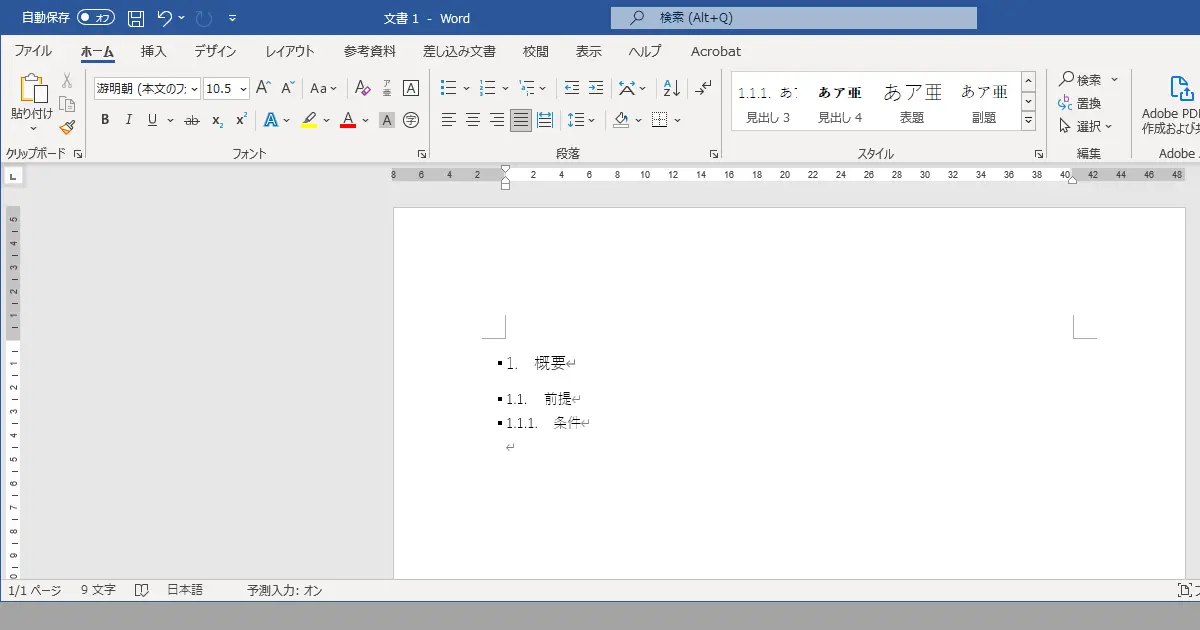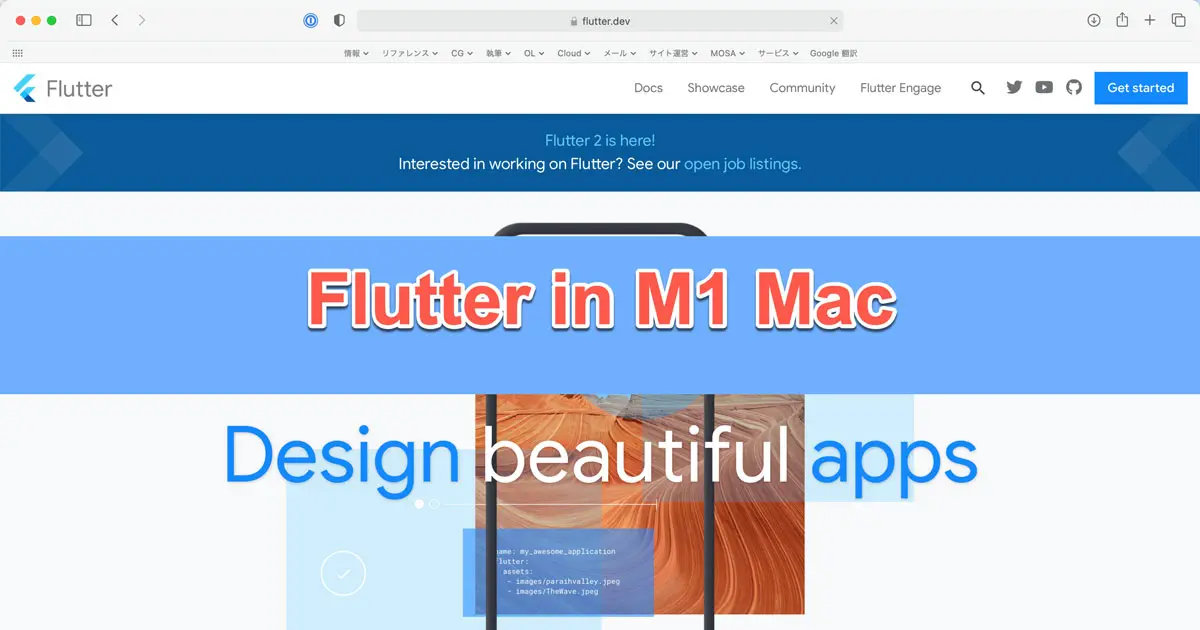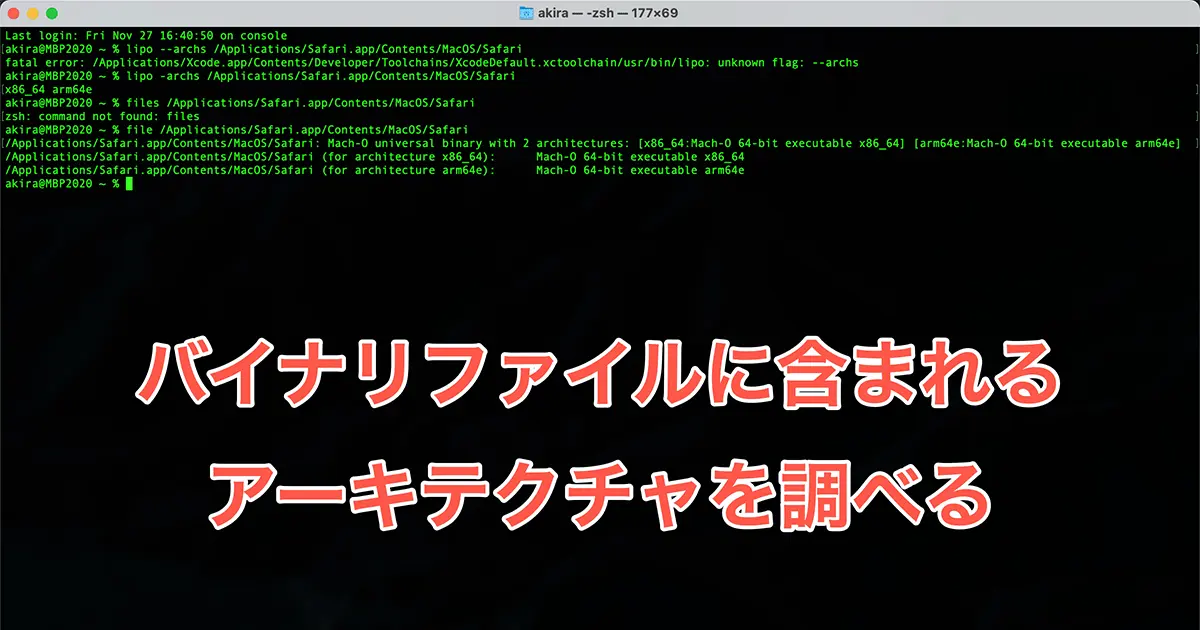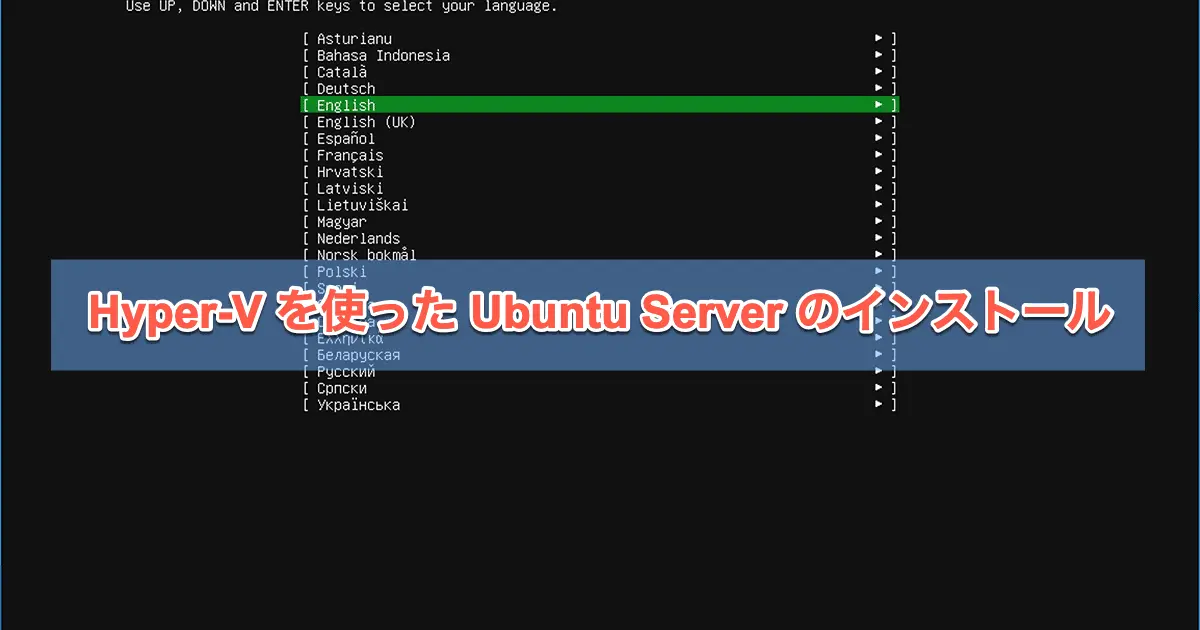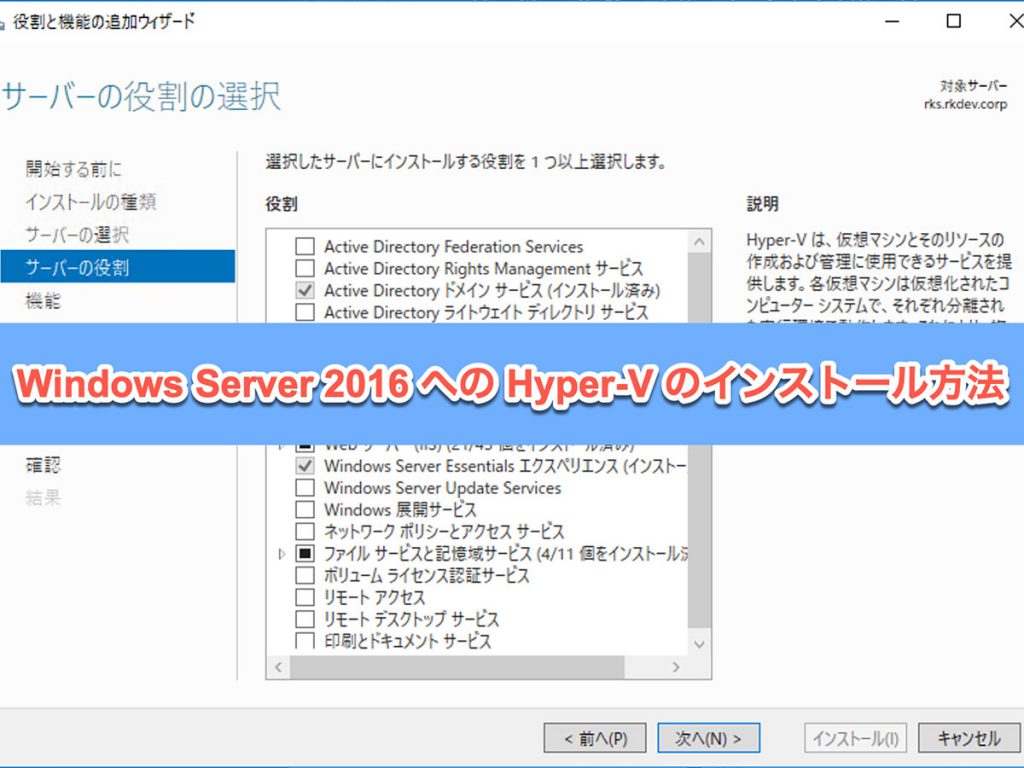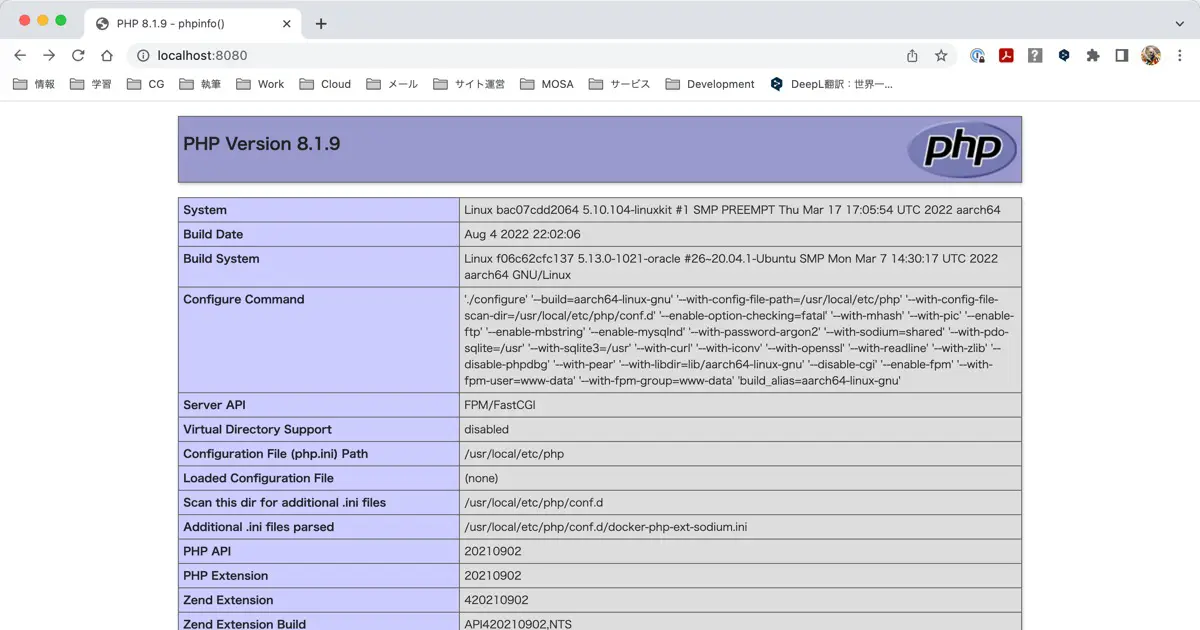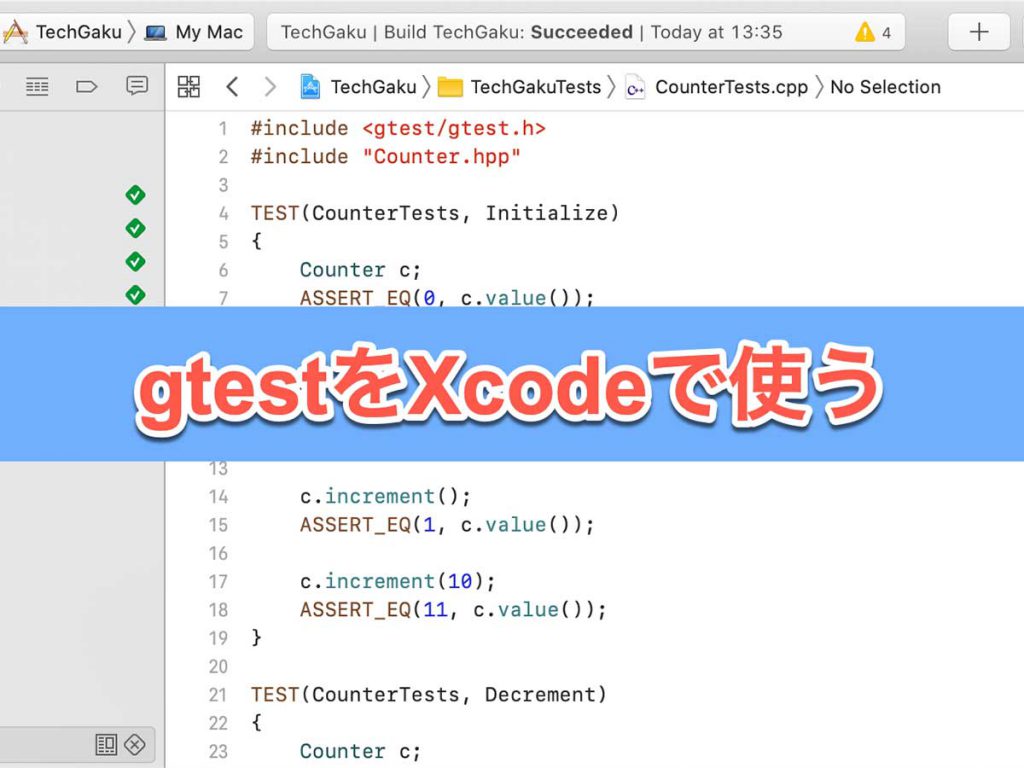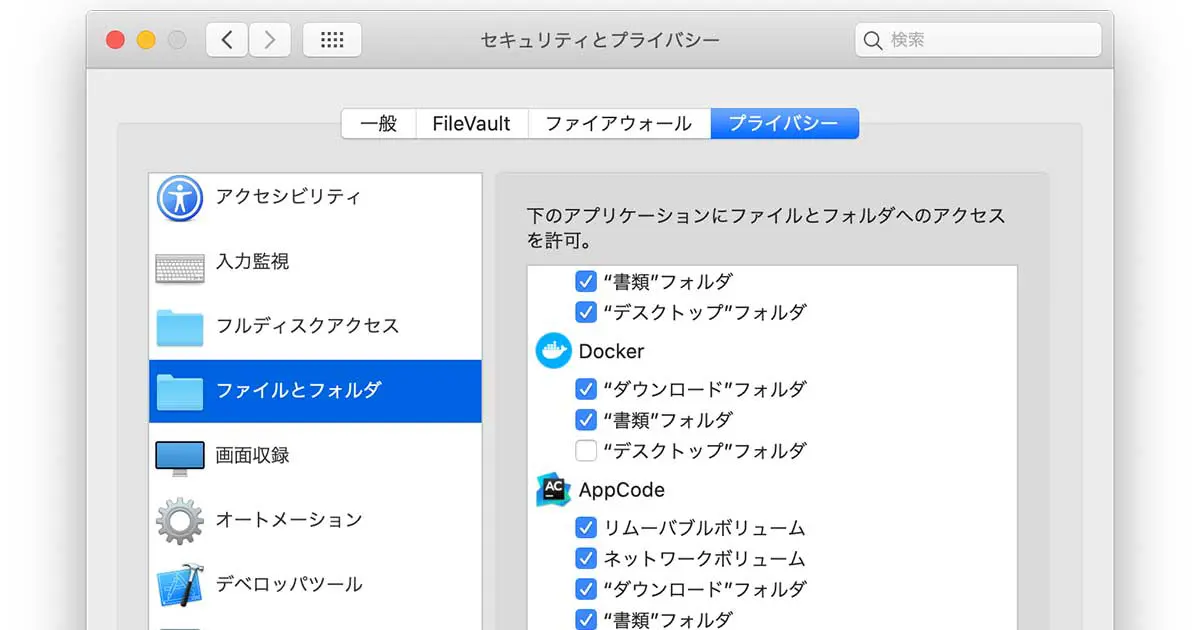-

Edgeのアドレスバーの検索エンジンの変更方法
Windows 10 のEdgeのアドレスバーで検索をすると、Bingの検索結果が表示されます。 私は日頃、Googleで検索しているので、Googleで検索するように変更しています。 この記事では、Edgeのアドスレバーで使用される検索エンジン(サーチエンジン)を変更する... -

Wordの見出しに段落番号を自動的に付ける方法
複数ページになる書類をWordで作成するときは、「1. 概要」「1.2. 前提条件」などのように、見出しに段落番号や通し番号を付けると分かりやすい資料になります。 手動で入力することもできますが、途中に項目を増やしたときに、それ以降の段落番号を全て手... -

Xcodeでフレームワークや共有ライブラリの出力シンボルを制御する
Xcodeのデフォルト設定では、フレームワークや共有ライブラリで実装した関数や定数のシンボルがすべて出力されます。この記事ではすべてのシンボルが出力されてしまうことで起きる問題や制御方法について解説します。 シンボルがすべて出力されることで起... -

SwiftのUnsafeMutableBufferは[]演算子よりも速い
UnsafeMutableBufferを使った記事を書いていて、ふと疑問に思った事があります。 UnsafeMutableBufferを使ったコードと、[]演算子を使ったコードはパフォーマンスがどの程度変わるのか?です。 この記事ではUnsafeMutableBufferと[]演算子のパフォーマンス... -

SwiftでCのポインタのインクリメント・デクリメントのコードを書き換える
C/C++でポインタを使ったバッファアクセスを行うときに、頻繁に使用するのがポインタのインクリメントとデクリメントです。ポインタの加算・減算なので、参照位置を変更することができ、連続したバッファで使用して順次アクセスができます。 この記事では... -

M1 MacへのAndroid Studioのセットアップ
flutter doctorで指摘されたAndroid Studioのセットアップ方法のまとめです。 Android Studioのインストール 公式サイトからダウンロード Android Studioは公式サイトからダウンロードできます。本記事執筆時点のバージョンは4.1.3です。 Download Android... -

M1 Mac への JDK のセットアップ
flutter doctorで指摘された M1 Mac への JDK のインストールです。 Flutterのセットアップ方法については次の記事を参照してください。 【JDK いろいろあるけど】 Java Runtime のセットアップ、まずはダウンロードですが、気づけば JDK もいろいろありま... -

M1 MacにFlutterをセットアップする
FlutterをM1 Mac上で使おうとすると、少し前までは色々動かないという状況だったようですが、アップデートが進み、問題が少なくなったようです。 そこで、私もMacBook Pro 2020 M1にFlutterをセットアップすることにしました。この記事では行った操作など... -

Cのバイナリデータを確保する処理をSwiftで書く
昔作ったプログラムをSwiftで書き直す過程で、ポインタを使った処理の書き換えが必要になりました。このときに、どのように書いたかをまとめてみました。今回はその中からバイナリデータを確保する処理についてです。 なお、作って見て思ったのはSwiftで書... -

SwiftUIの2つのライフサイクル
SwiftUIには2種類のライフサイクルがあります。 UIKit App Delegate SwiftUI App この記事では、この2種類のライフサイクルの違いについて解説します。 【ライフサイクルの選択】 アプリで使用するライフサイクルはプロジェクトを作成するときに選択します... -

バイナリファイルに含まれるアーキテクチャを調べる
M1チップを使ったMacが登場し、しばらくぶりにMacのアプリやフレームワークにもUniversal Binaryが使われるようになりました。 Universal Binaryは、一つのバイナリファイルの中に複数のアーキテクチャ向けのバイナリが含まれているバイナリファイルです。... -

Dockerを使ったAlfrescoのセットアップ方法
皆さんはドキュメント管理はどのようにされていますか?ソースコードは Git で管理しています。 Markdown で書いているドキュメントであれば Git で管理していることが多いと思います。 Word や Excel 、 PDF などはどうでしょうか? Git で管理することも... -

SwiftからC言語の関数を使う
SwiftからC言語の関数を直接使うためには、Swiftでメモリバッファを考慮したコードを書く必要があります。Unsafe系のタイプを使う必要があり、分かりづらいコードが多くなります。 この記事ではコード例を紹介します。 【String から Cスタイル文字列を渡... -

Hyper-V を使った Ubuntu Server のインストール
Hyper-Vを使い、仮想マシンに Ubuntu Server をインストールする方法を解説します。この記事では Windows Server 2016 を使用しています。Hyper-V が既にインストールされていることを前提にしています。Hyper-V のインストール方法については、次の記事を... -

Windows Server 2016 への Hyper-V のインストール方法
Windows Server 2016 に Hyper-V をインストールするには以下の様に操作します。 基本的には画面の指示に従っていくだけでインストールできます。 (1) サーバーマネージャーを起動する。 (2) 「管理」ポップアップボタンをクリックし、「役割と機能の追加... -

OpenCVで使われている並列化を見てみる
このブログでも前に扱ったOpenCVという画像処理のライブラリがあります。OpenCVには色々な画像処理のアルゴリズムが実装されていますが、実際に使って見ると、自分で実装したときよりもかなり早いなぁということがあります。 「なぜ、速いのだろうか?」と... -

docker+nginx+phpの環境を作る
phpinfo()の出力結果 -

XcodeでGoogle Test (gtest) を使えるようにセットアップする
Xcodeにはユニットテストを実行する機能があります。Xcodeから実行できるユニットテスト機能はXCTestフレームワークのチェック関数を使って、クラスやメソッドの戻り値が期待値通りになっているかをチェックします。チェック結果はXcodeの中でリスト表示さ... -

macOSでDockerを使うときはプライバシー設定も確認する
ファイルとフォルダのアクセス権を設定する -

【Python】loggingを使ってログを出力する
定期的に実行されるバッチスクリプトなどで問題が起きたときの記録や、問題が起きていなくても、実行したことを記録したいときなどには、ログを出力することが一般的です。 また、デバッグ用に特別なログを入れておき、不具合の原因を探すということもあり...