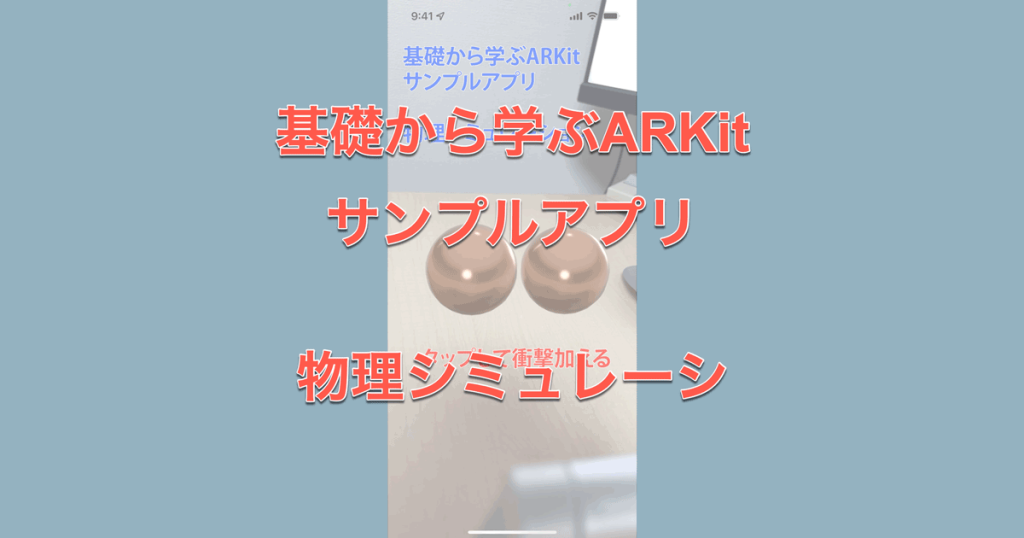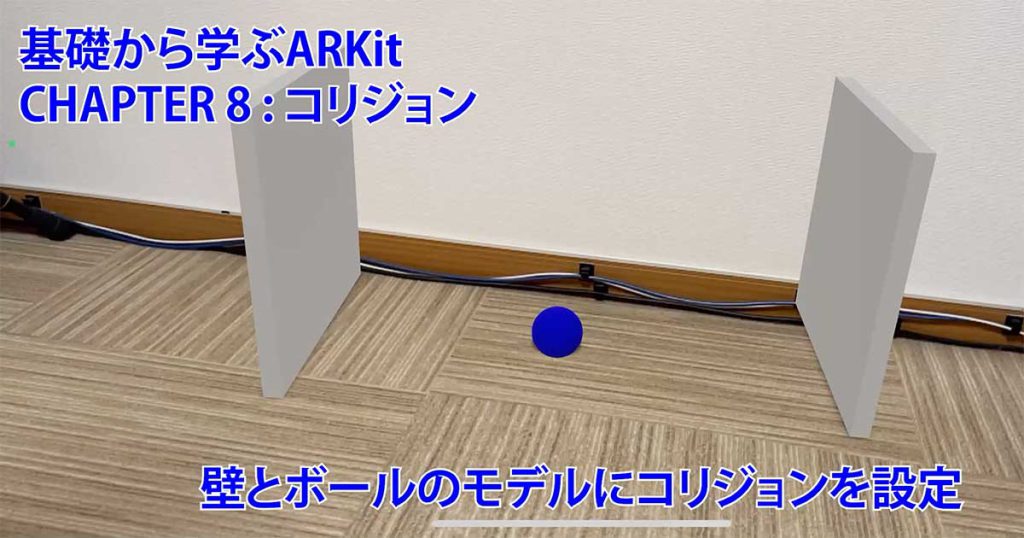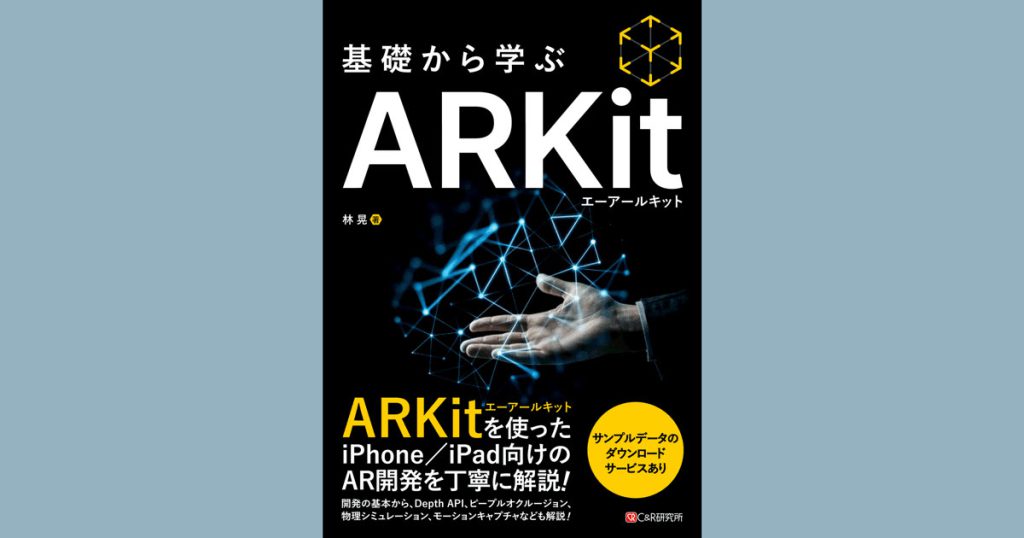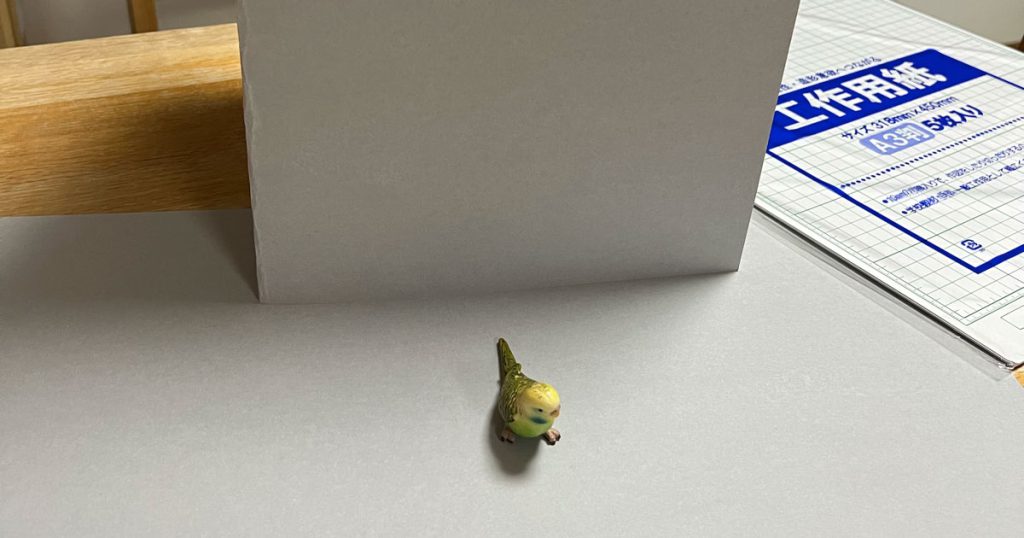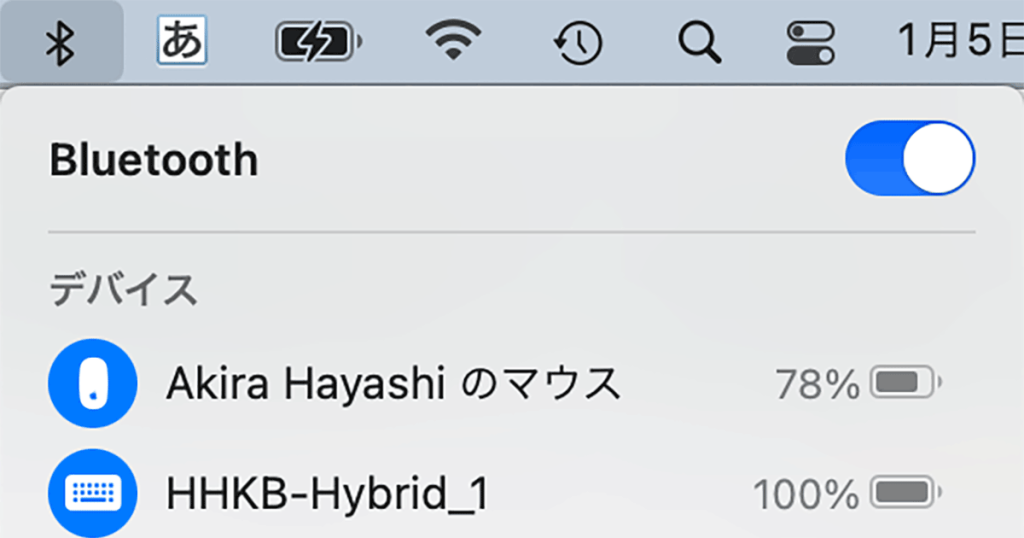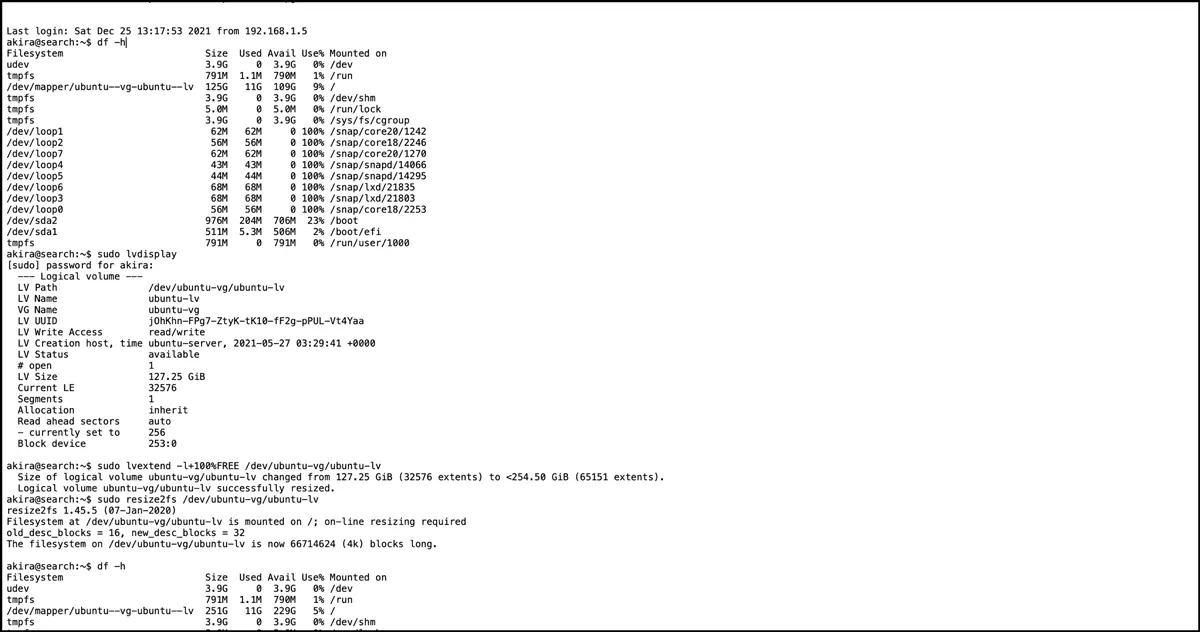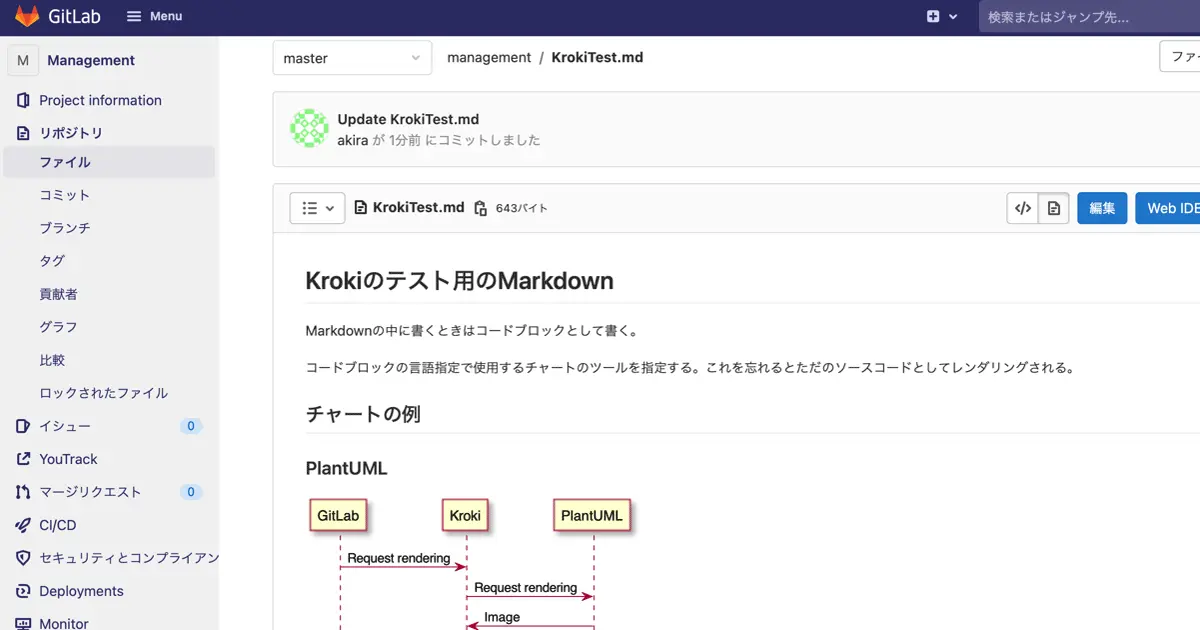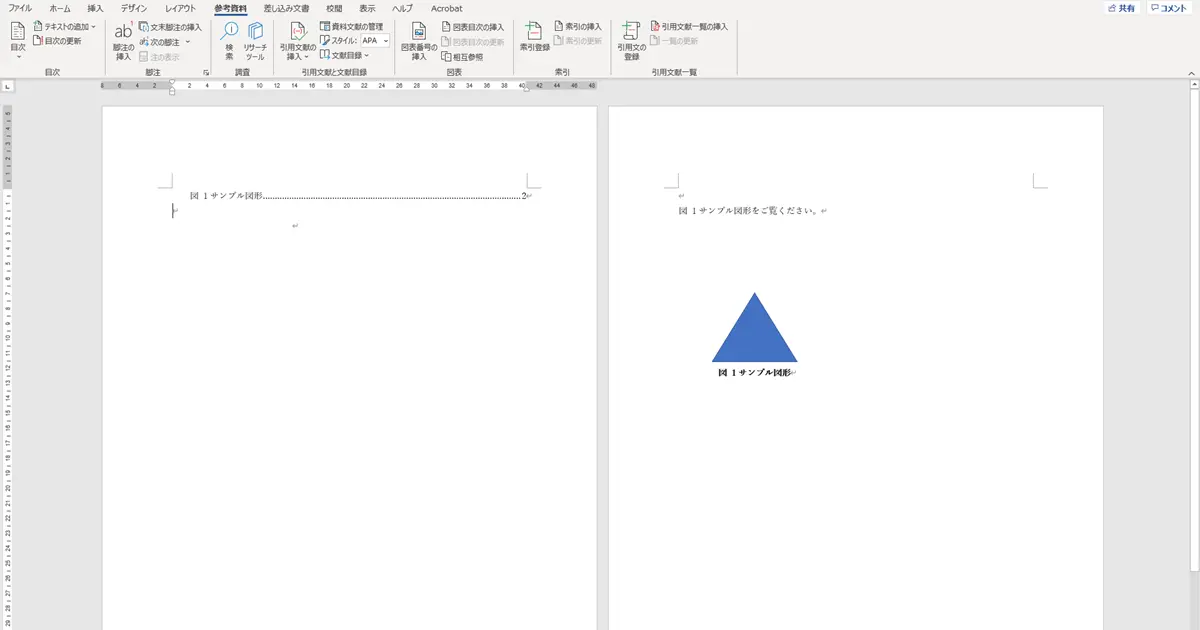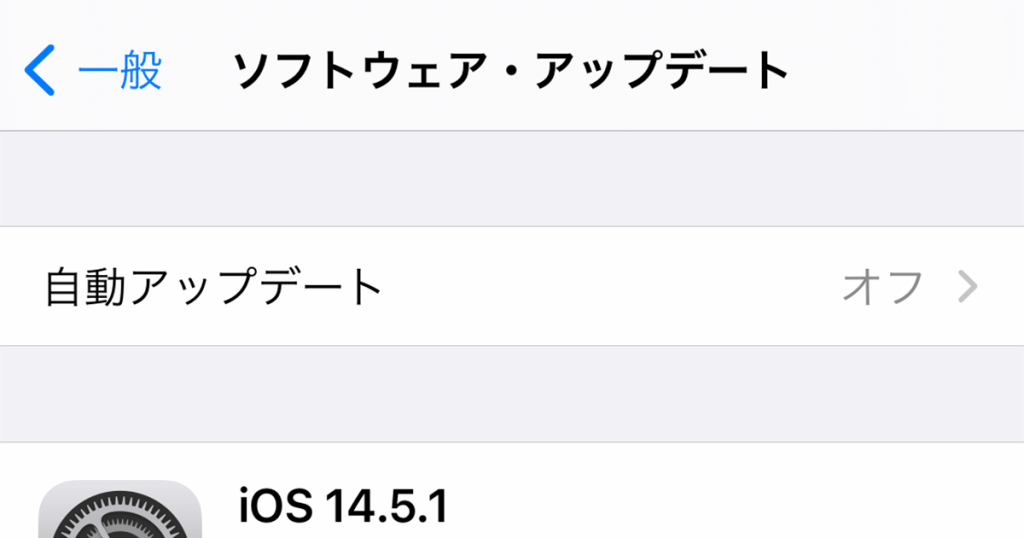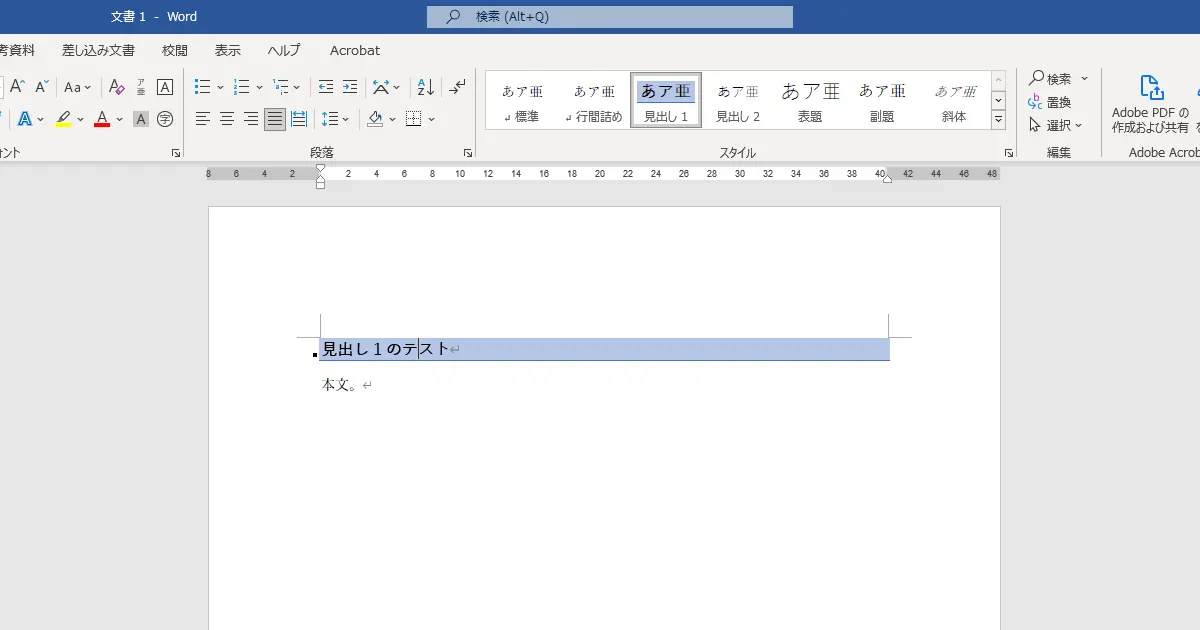-

ARKitの物理シミュレーション
ARKitは物理シミュレーション機能を持っています。 アプリ内で動的に作成したモデルでも、USDZファイルから読み込んだモデルでも、物理情報やコリジョンの設定をすれば、重力も適用される物理シミュレーションが利用できます。 ARKitが持っている力は衝撃... -

ARKitでコリジョンとアニメーション
執筆中の「基礎から学ぶARKit」のCHAPTER 8ではコリジョンについて解説します。 コリジョンは仮想コンテンツが別のコンテンツやシーン再構築によって構築されたメッシュとの衝突したときにイベントが発生する機能です。アプリはイベントを拾って、色々な処... -

MayaからUSD, USDZを書き出す方法
Maya 2022にはUSDおよびUSDZファイルを出力できるプラグインが付属しています。これを使ってUSDファイルやUSDZファイルを作ってみました。何度もトライ&エラーを経て、テクスチャー付きでUSDファイルやUSDZファイルを出力できるようになりました。 この記... -

制作中の「基礎から学ぶ ARKit」の情報を公開しました
現在、原稿執筆及び制作中の「基礎から学ぶ ARKit」の情報を公開しました。 ARKitはiPhone / iPad上で動作するARアプリを作るためのフレームワークです。 ARを使うとカメラで映る映像をリアルタイムに解析して、物理空間がどのようになっているかを認識し... -

基礎から学ぶ ARKit
ARKitはiPhoneやiPadを使ったAR(拡張現実)アプリを作るためのフレームワークです。 ARを使うとカメラで映る映像をリアルタイムに解析して、物理空間がどのようになっているかを認識し、3Dの仮想コンテンツをコンテンツを配置して、合成した映像を作り出... -

システム整合性保護(SIP) の再有効化手順
macOSに組み込まれているシステム整合性保護 (SIP: System Integrity Protection) 機能を一時的に無効化して、再度有効化するときの手順についてです。T2チップなどがなく、昔のmacOSでは単純に有効化するだけでも問題なかったと思うのですが、MacBook Pro... -

ARKitで物体検出のためのスキャンの背景
ARKitで物体検出を行うためには、先に物体をスキャンしておいて、特徴点データを作っておく必要があります。 よりよいスキャンのためにはどうするのが良いのか?については、ARKitのサンプルコードの中で次のような記載があります。 - Light the object wi... -

IOレジストリから見たキーボードの接続方法は本当に有線接続?
ここ最近のメインMacはMacBook Proなのですが、キーボードはHHKB Professional Hybrid Type-Sを使っています。このキーボードはUSB Type-Cでの有線接続の他に、Bluetooth接続で最大4台のMac/PCとペアリング可能です。このような有線と無線のインターフェイ... -

macOSでのデバイス通信プログラムの開発と仮想マシン
Macに接続するUSB機器と通信するプログラムを開発するときに、OSのバージョンによってコードやバイナリが異なるときにデバッグ環境をどうするかというお話しです。 デバッグ環境の用意 OSのバージョンによってデバイスと通信する方法が異なることがありま... -

Parallels Desktop 17.1 + Apple Silicon + Montereyゲストを試してみた
Paralles Desktop 17.1 で M1 Mac でも macOS をゲストOSとして使えるようになりました。どんな感じになるのか試してみました。 結果を先に行ってしまうと、普通のデスクトップOSの仮想化として使うには時期尚早な感じが否めませんでした。 仮想マシンの作... -

Hyper-V上のLVMボリュームを空き領域まで広げる
Hyper-Vで論理ボリュームのサイズが、仮想ディスクの半分しかないということがあります。Hyper-Vの仮想マシン上にUbuntuサーバーをインストールしたのですが、ルートボリュームが半分しかないということに気が付きました。仮想ディスクを作るときに指定し... -

カードデータ作成
執筆中のARKit解説書のサンプルアプリで使用するカードデータを作成しました。 サンプルアプリはこの画像をプリントアウトしたものをカメラで読み取らせてARコンテンツを表示します。 データは自宅の庭や富士山に行ったときの写真をPhotoshopで加工して、I... -

(解決) MagicKeyboardのトラックパッドが反応しない
iPad Pro 2021 に接続した Magic Keyboardのトラックパッドが突然、反応しなくなってしまいました。 【解決方法】 次の手順で私の場合は直りました。 iPadとキーボードを切断する。 キーボードからUSBケーブルを切断する。 iPadを念のため再起動する。(こ... -

GitLabとElasticsearchを組み合わせたGitLab Advanced Searchをセットアップする
GitLabには組み込みの検索機能が2種類有ります。Free Tierでも使用可能な通常の検索機能とPremium Tier以上でのみ使用可能なGitLab Advanced Searchという検索機能です。この記事では後者のGitLab Advanced Searchのセットアップ方法や特徴などを解説しま... -

KrokiをGitLabで使う
GitLabで管理しているドキュメントにはあなたは何を使っていますか?最終成果物を外部に渡したいときにはWordやExcel、PDF、Markdownなどをつかっていると思います。内部であれば直接Gitリポジトリを見てもらえるのでMarkdownで置いておくと便利です。 Git... -

Android StudioやAppCodeの割り当てメモリを変更する
このサイトの管理者の本業はソフトウェア開発です。その中でもMacやiOSアプリの開発が専門です。仕事でソフトウェア開発を行う方以外の方でも、プログラミングを学習する方が増えてきているように思われます。 皆さんはどんな開発環境、IDEを使っています... -

iPad Pro 2021 に Magic Keyboard を導入
iPad Pro 2021 を導入しました。MacBook Pro 2020 M1 と同じM1チップを搭載した iPad Pro はとても快適です。今回はそんな iPad Pro をもっと便利に使いたい、講演や講師の仕事、打ち合わせなど、Xcodeでのコーディングが必要ないときには、MacBook Proで... -

Wordで図表番号を使って分かりやすい資料にする
Wordで図や表を入れた資料を作成するときに、次のような感じで書いていないでしょうか? 上の図をご覧ください。 次の表に書かれています。 次のページの表が集計結果です。 前後の文脈からどの図や表を指しているかは分かりますが、次のような文章になっ... -

iPhone / iPadのソフトウェアアップデート
iPhoneやiPad にはPCやMacと同様にOSが入っています。iPhoneにはiOS、iPadにはiPadOSというOSが入っていて、時々バージョンアップします。 OSがバージョンアップすると、セキュリティ対策が強化されたり、新しい機能が使えるようになったりします。 今回の... -

Wordの見出しに罫線や背景色を付ける
Wordは段落スタイルの設定で背景色や罫線を描くことができます。文字の大きさを変えただけの見出しよりも、背景色や罫線を付けることで見やすい、分かりやすい見出しにできます。 また、それぞれの場所で個別に設定するのではなく、見出しの段落スタイルで...