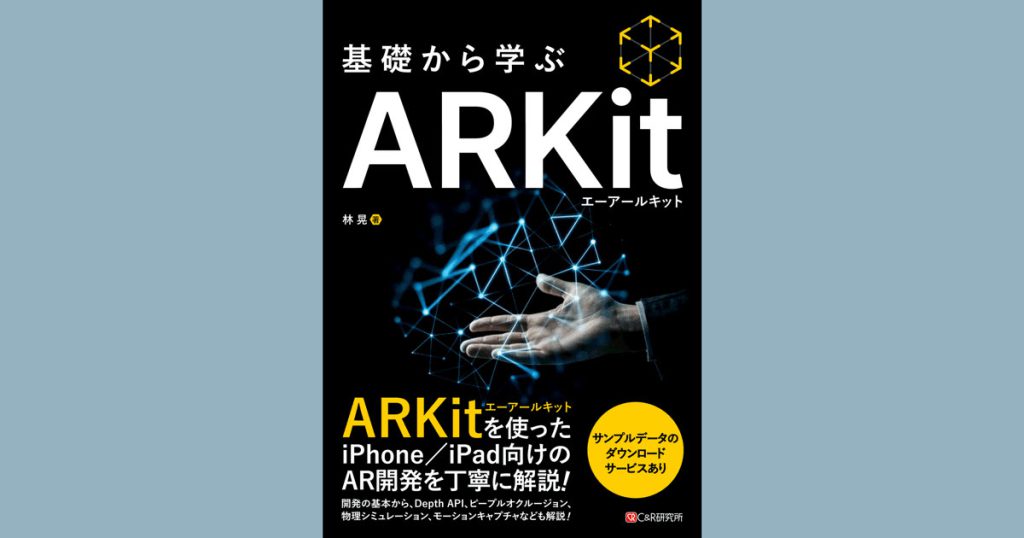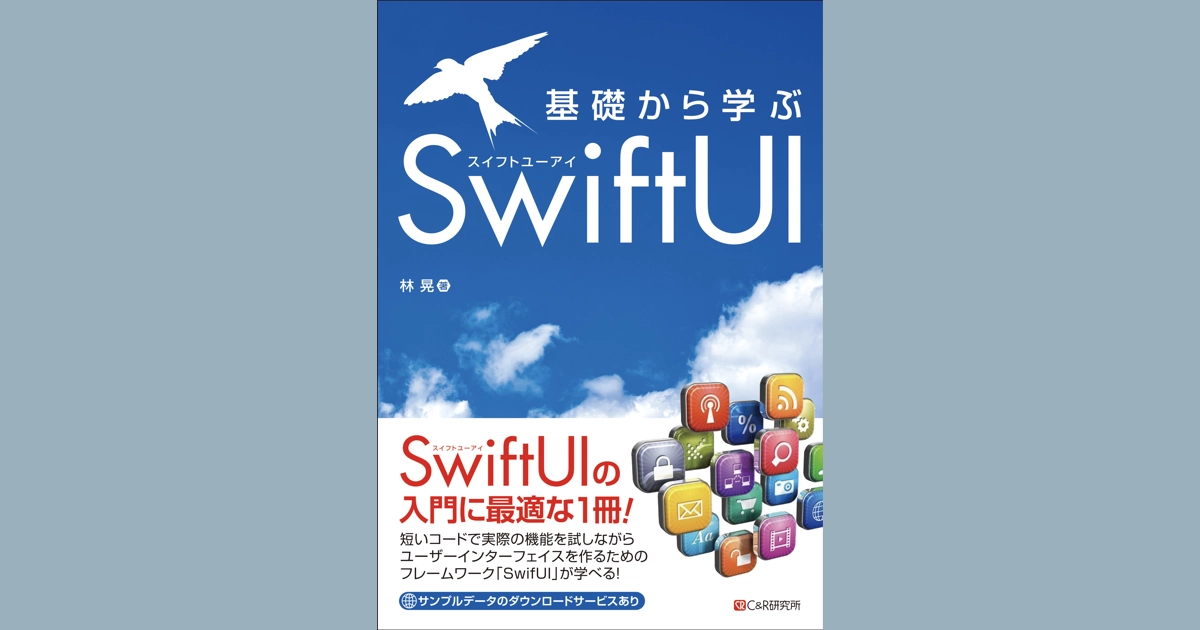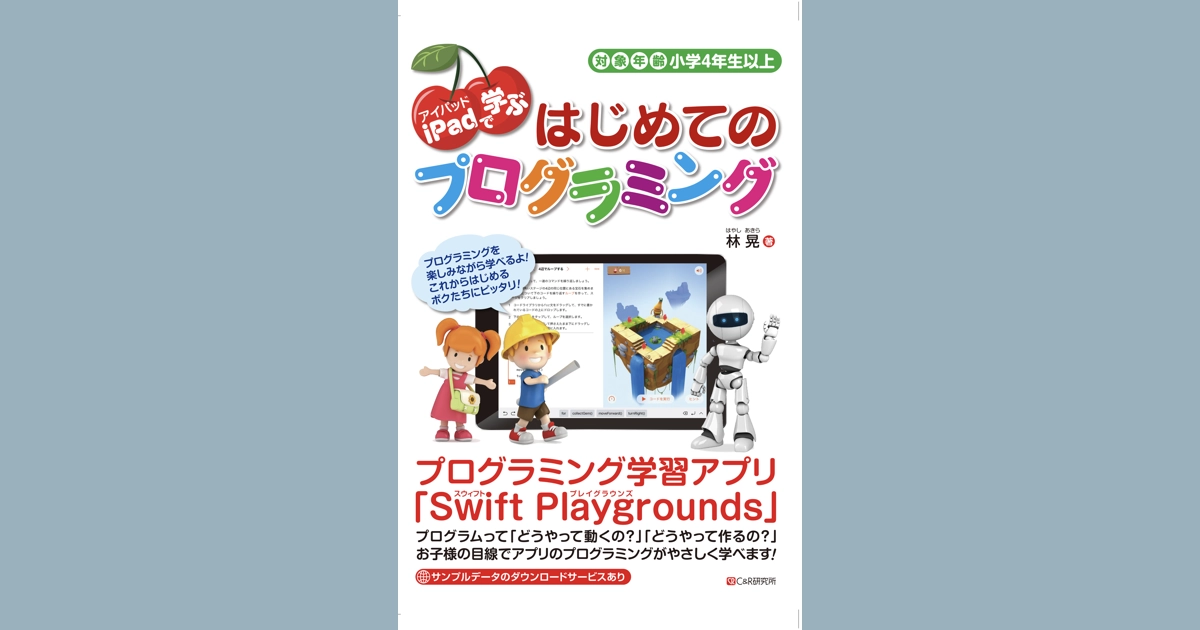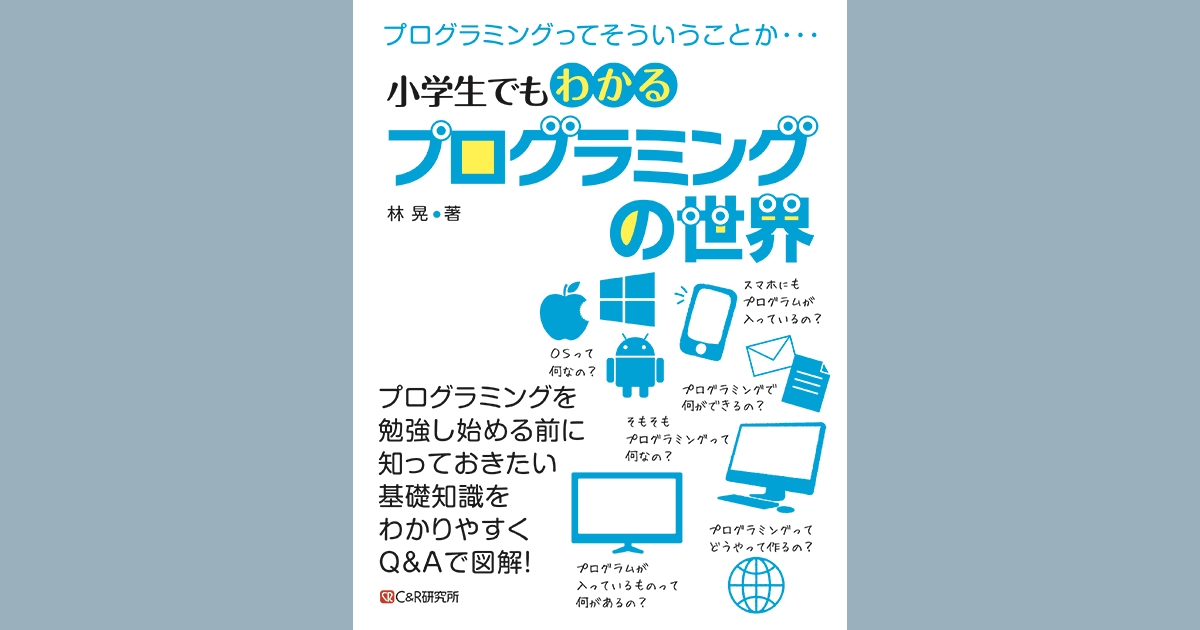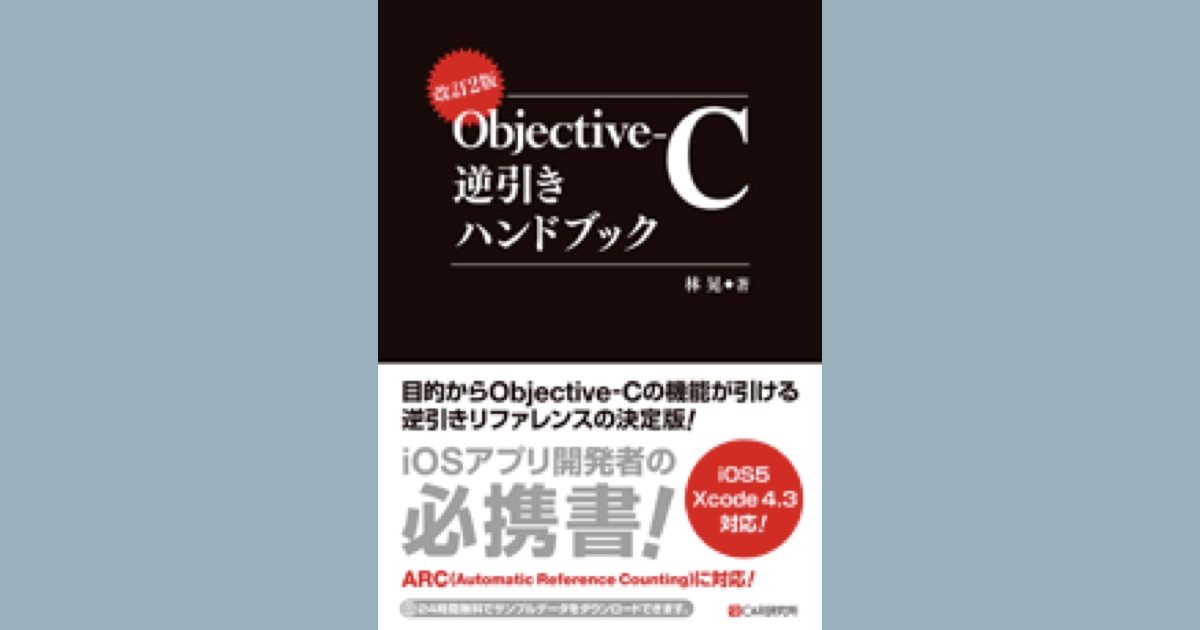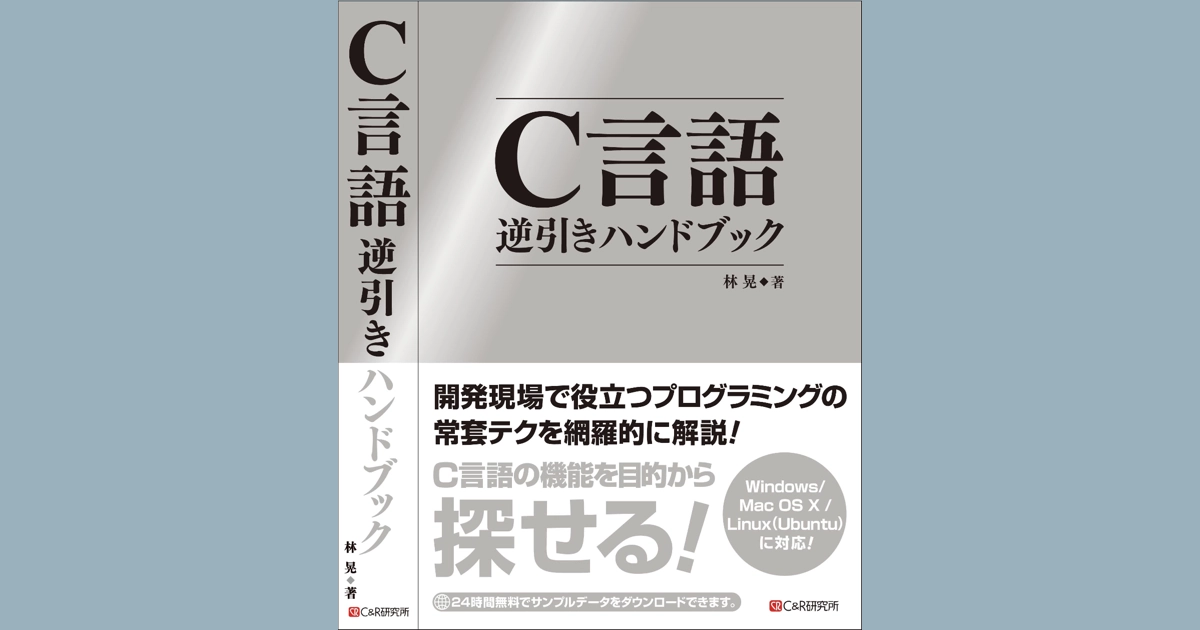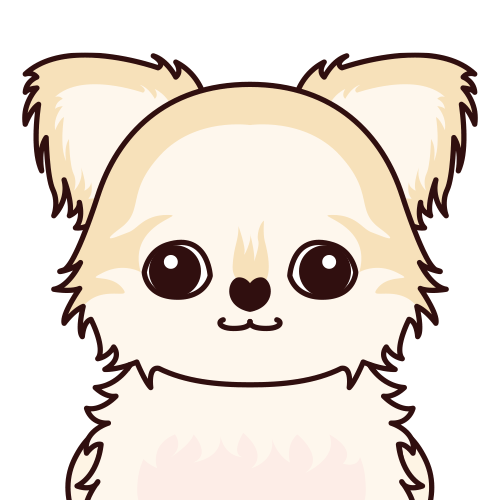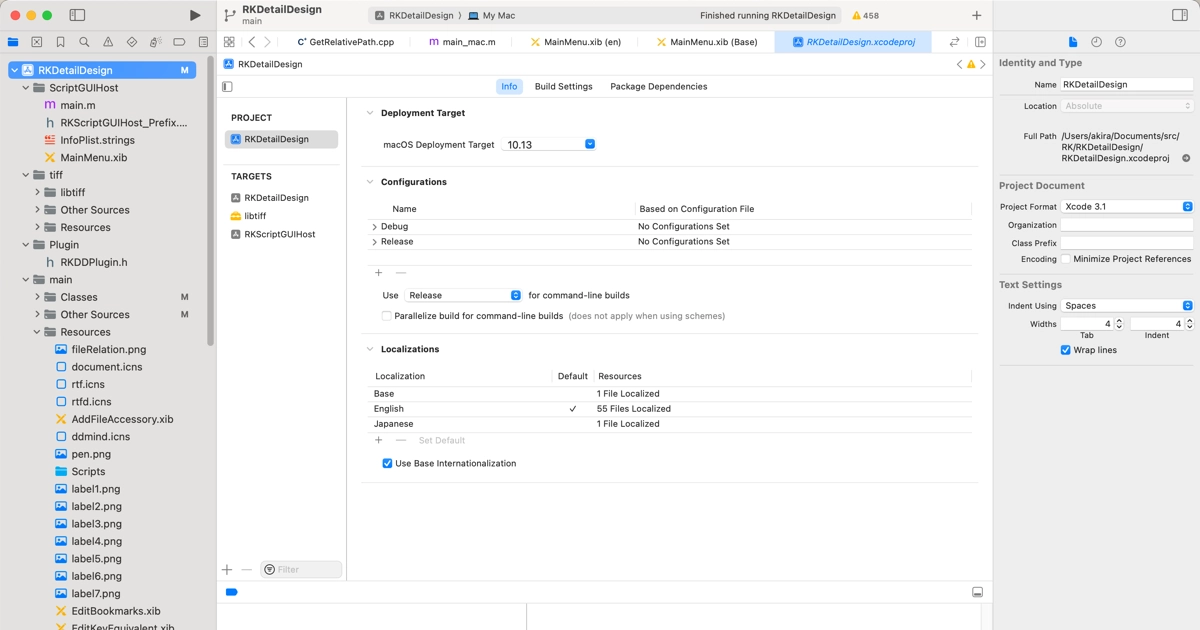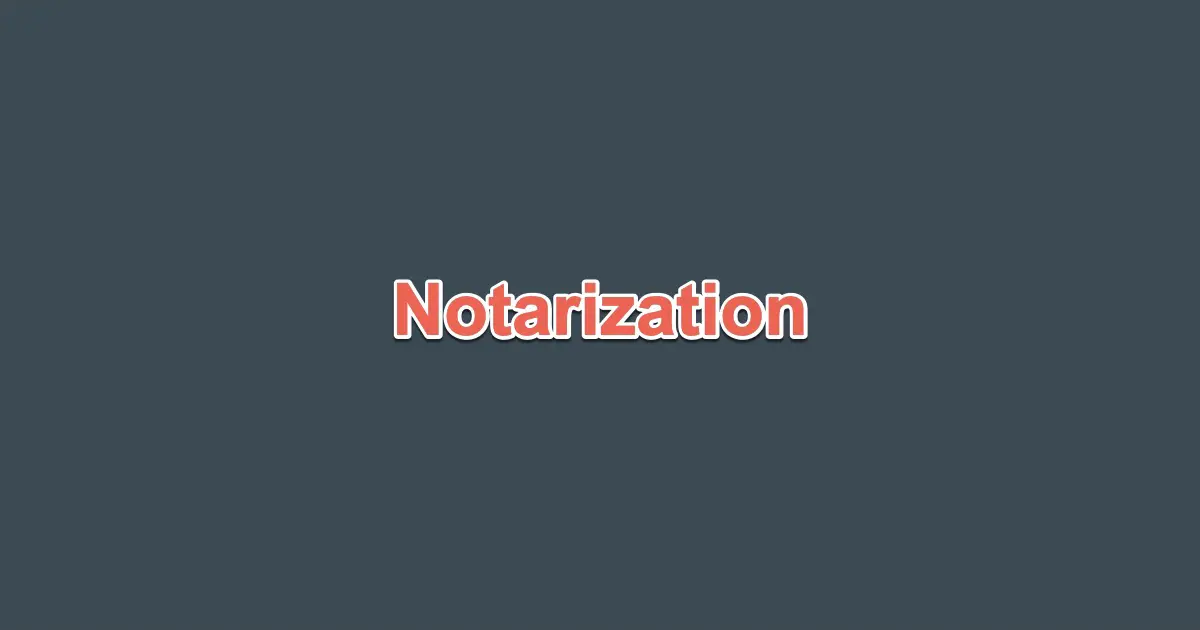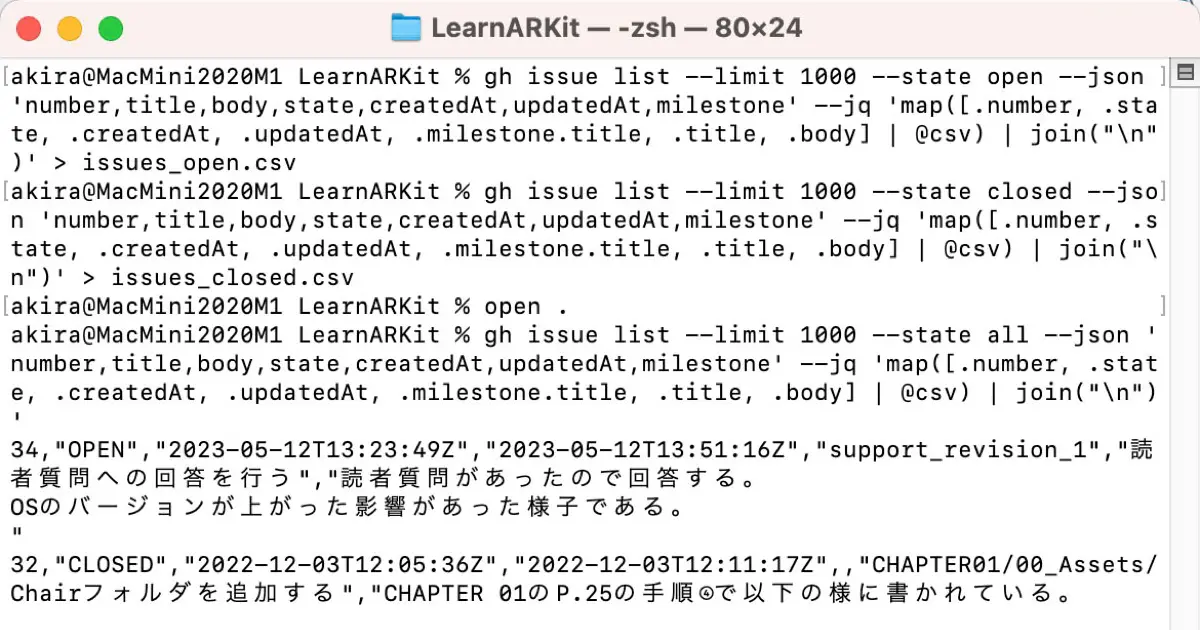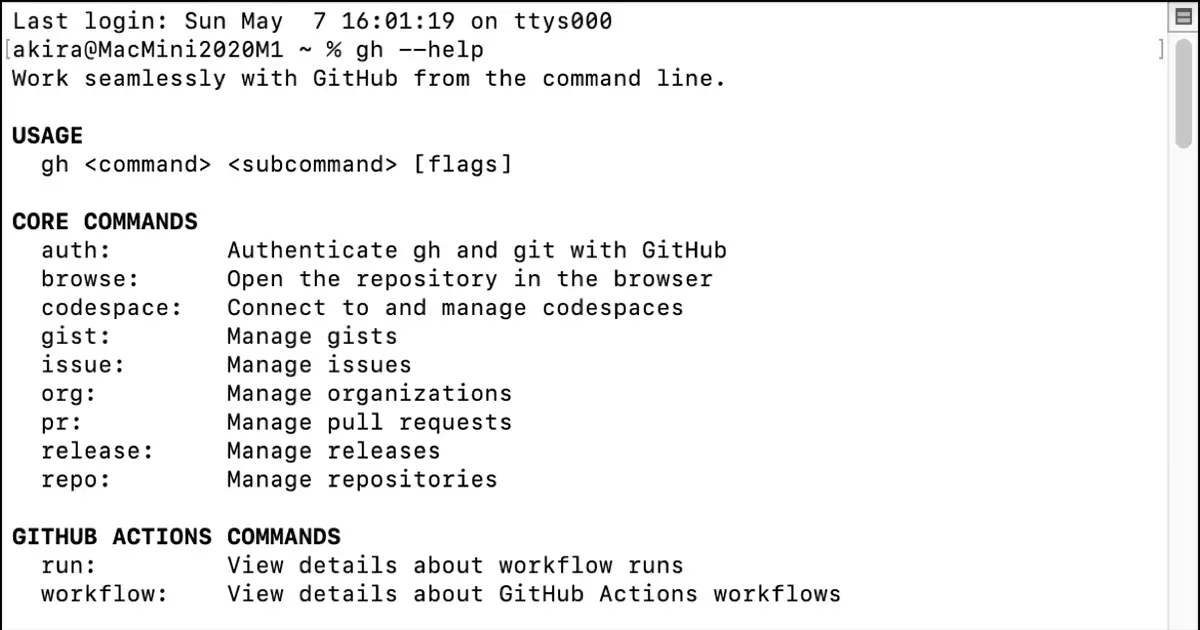Developing iOS apps requires Xcode, a free Integrated Development Environment (IDE). Before you can download Xcode from the App Store, you’ll need an Apple ID, which you can also create for free.
Should You Use a Separate Apple ID for Development?
While it’s perfectly fine to use your regular Apple ID to download Xcode – I do it myself – I recommend using a different Apple ID for enrolling in the Apple Developer Program. Here are a couple of reasons:
- It helps to sidestep iCloud issues with beta operating systems.
- Using an English name and address can minimize registration and account hassles.
Steps to Create an Apple ID
Creating an Apple ID is straightforward. Just follow these steps:
- Head to the Apple ID website at https://appleid.apple.com/.
- Click “Create Your Apple ID.”
- Fill out the form and follow the on-screen prompts.
Highly Relevant Articles